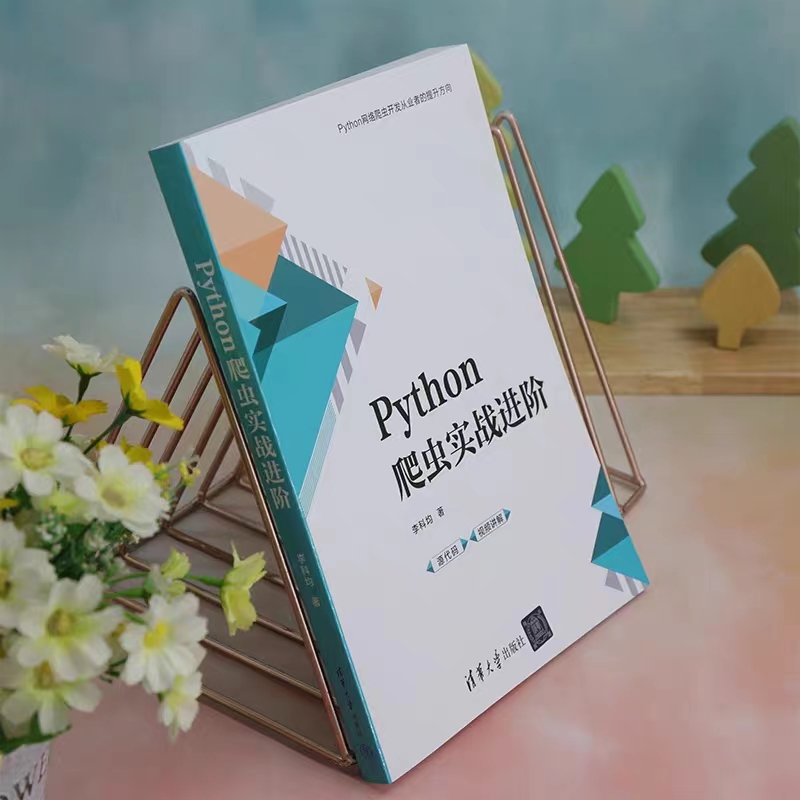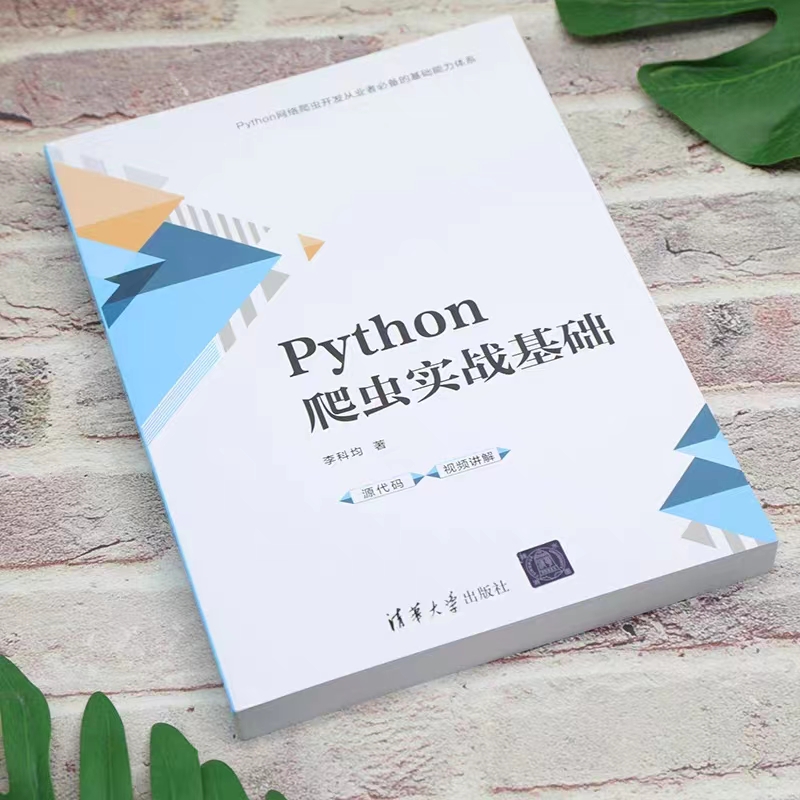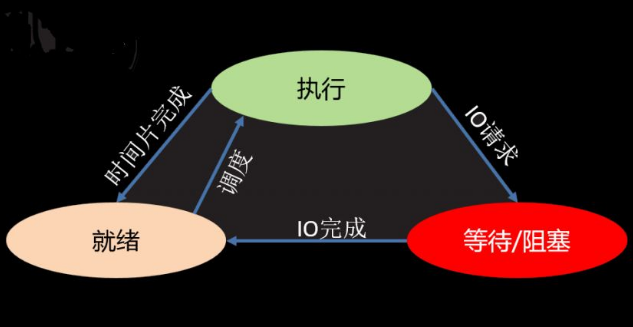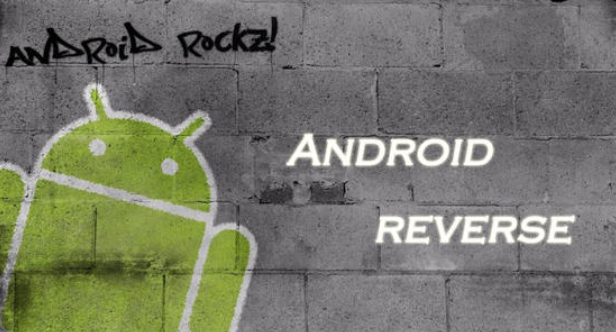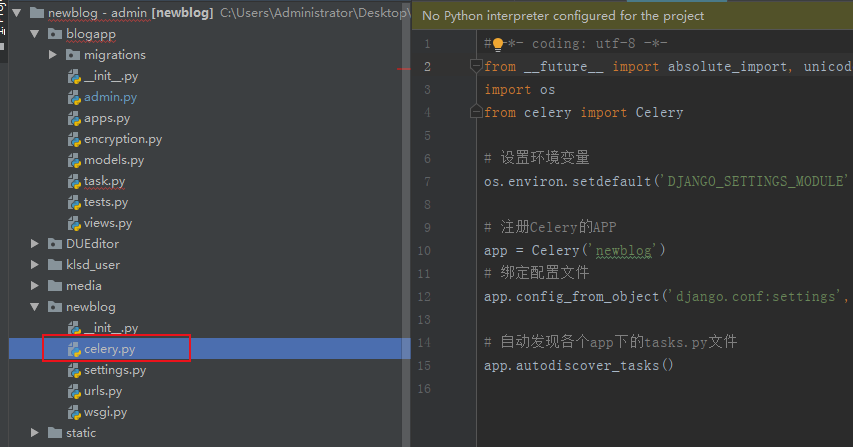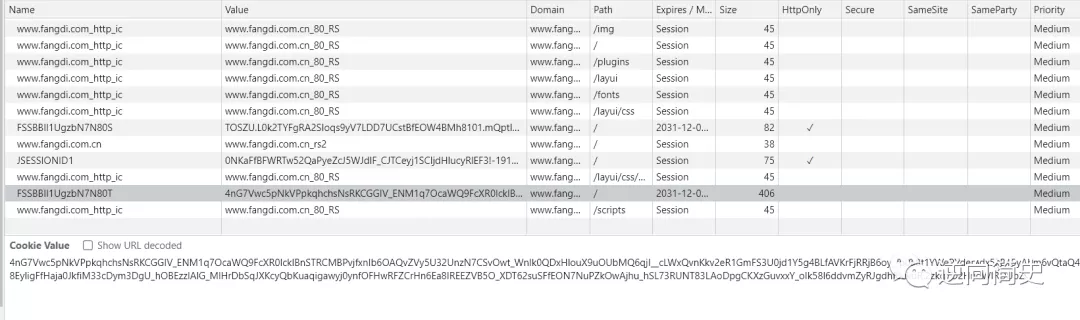您现在的位置是:网站首页>文章详情文章详情
java版的requests请求类,实现GET、POST
![]() inlike2020-09-01【
原创文章
】
浏览(1481)
评论(0)
喜欢(21)
inlike2020-09-01【
原创文章
】
浏览(1481)
评论(0)
喜欢(21)
简介Java版本的requests请求库,像Python一样实现请求。
只实现了主要的POST和GET请求功能。使用Java内置的java.net.URL、java.net.HttpURLConnection包处理请求,没有实现JSON的处理,Java没有内置JSON处理包,需要通过第三方包来实现。
import java.io.IOException;
import java.net.HttpURLConnection;
import java.net.URL;
import java.util.*;
import java.lang.Exception;
import java.io.BufferedReader;
import java.io.InputStreamReader;
import java.io.PrintWriter;
import java.util.Map;
//import org.json.JSONObject;
public class requests {
/**
* 向指定URL发送GET方法的请求
*
* @param url 发送请求的URL
* // * @param param 请求参数,请求参数应该是 name1=value1&name2=value2 的形式。
* @return URL 所代表远程资源的响应结果
*/
public static String get(String url, Map<String, String> headers) {
StringBuilder result = new StringBuilder();
BufferedReader in = null;
// Map<String, String> response = new HashMap<String, String>();
JSONObject response = new JSONObject();
int status;
try {
URL realUrl = new URL(url);
// 打开和URL之间的连接
HttpURLConnection connection = (HttpURLConnection) realUrl.openConnection();
// 设置通用的请求属性
Set<String> keys = headers.keySet(); //此行可省略,直接将map.keySet()写在for-each循环的条件中
for (String key : keys) {
System.out.println("key值:" + key + " value值:" + headers.get(key));
connection.setRequestProperty(key, headers.get(key));
}
// 超时时间
connection.setConnectTimeout(2 * 1000);
// 建立实际的连接
connection.connect();
// 获取所有响应头字段
status = connection.getResponseCode();
response.put("status", Integer.toString(status));
Map<String, List<String>> response_headers = connection.getHeaderFields();
keys = response_headers.keySet(); //此行可省略,直接将map.keySet()写在for-each循环的条件中
JSONObject headers_json = new JSONObject();
for (String key : keys) {
if (key != null) {
headers_json.put(key, response_headers.get(key));
}
}
response.put("headers", headers_json);
URL response_url = connection.getURL();
response.put("url", response_url.toString());
for (String key : response_headers.keySet()) {
System.out.println(key + ": " + response_headers.get(key));
}
// 定义 BufferedReader输入流来读取URL的响应
in = new BufferedReader(new InputStreamReader(
connection.getInputStream()));
String line;
while ((line = in.readLine()) != null) {
result.append(line);
}
} catch (Exception e) {
System.out.println("发送GET请求出现异常!" + e);
e.printStackTrace();
}
// 使用finally块来关闭输入流
finally {
try {
if (in != null) {
in.close();
}
} catch (Exception e2) {
e2.printStackTrace();
status = 503;
}
}
response.put("content", result.toString());
return JSONObject.valueToString(response);
// return response.toString();
}
/**
* 向指定 URL 发送POST方法的请求
*
* @param url 发送请求的 URL
* @param param 请求参数,请求参数应该是 name1=value1&name2=value2 的形式。
* @return 所代表远程资源的响应结果
*/
public static String post(String url, String param, Map<String, String> headers) {
PrintWriter out = null;
BufferedReader in = null;
StringBuilder result = new StringBuilder();
// Map<String, String> response = new HashMap<String, String>();
JSONObject response = new JSONObject();
int status;
try {
URL realUrl = new URL(url);
// 打开和URL之间的连接
HttpURLConnection conn = (HttpURLConnection) realUrl.openConnection();
// 设置通用的请求属性
Set<String> keys = headers.keySet(); //此行可省略,直接将map.keySet()写在for-each循环的条件中
for (String key : keys) {
System.out.println("key值:" + key + " value值:" + headers.get(key));
conn.setRequestProperty(key, headers.get(key));
}
// 超时时间
conn.setConnectTimeout(2 * 1000);
// 发送POST请求必须设置如下两行
conn.setDoOutput(true);
conn.setDoInput(true);
// 获取URLConnection对象对应的输出流
out = new PrintWriter(conn.getOutputStream());
// 发送请求参数
out.print(param);
// flush输出流的缓冲
out.flush();
Map<String, List<String>> response_headers = conn.getHeaderFields();
// 遍历所有的响应头字段
// String setCookie = connection.getHeaderField("Set-Cookie");
keys = response_headers.keySet(); //此行可省略,直接将map.keySet()写在for-each循环的条件中
JSONObject headers_json = new JSONObject();
for (String key : keys) {
if (key != null) {
headers_json.put(key, response_headers.get(key));
}
}
response.put("headers", headers_json);
status = conn.getResponseCode();
response.put("status", Integer.toString(status));
URL response_url = conn.getURL();
response.put("url", response_url.toString());
// 定义BufferedReader输入流来读取URL的响应
in = new BufferedReader(
new InputStreamReader(conn.getInputStream()));
String line;
while ((line = in.readLine()) != null) {
result.append(line);
}
} catch (Exception e) {
System.out.println("发送 POST 请求出现异常!" + e);
e.printStackTrace();
}
//使用finally块来关闭输出流、输入流
finally {
try {
if (out != null) {
out.close();
}
if (in != null) {
in.close();
}
} catch (IOException ex) {
ex.printStackTrace();
status = 503;
}
}
response.put("content", result.toString());
return response.toString();
}
public static void main(String[] args) {
/*
测试函数
*/
Map<String, String> h = new HashMap<String, String>();
h.put("Content-Type", "application/json");
post("http://localhost:6006/data", result, h);
System.out.println(result);
}
}
标签
相关文章
本栏推荐
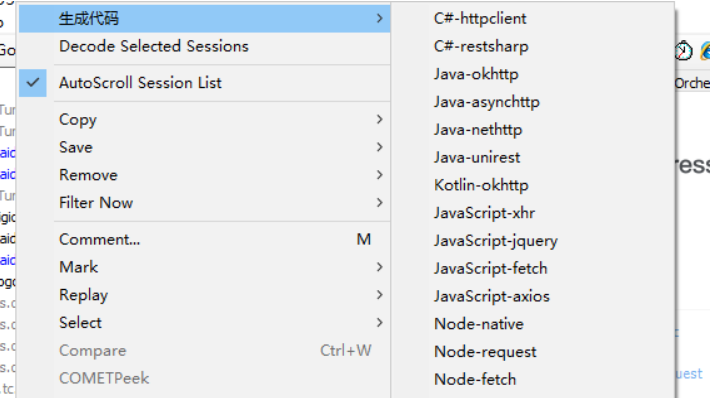 Fiddler请求生成代码插件
Fiddler请求生成代码插件
标签云
猜你喜欢
站点信息
- 建站时间:2019-5-24
- 网站程序:like in love
- 主题模板:《今夕何夕》
- 文章统计:104条
- 文章评论:***条
- 微信公众号:扫描二维码,关注我们